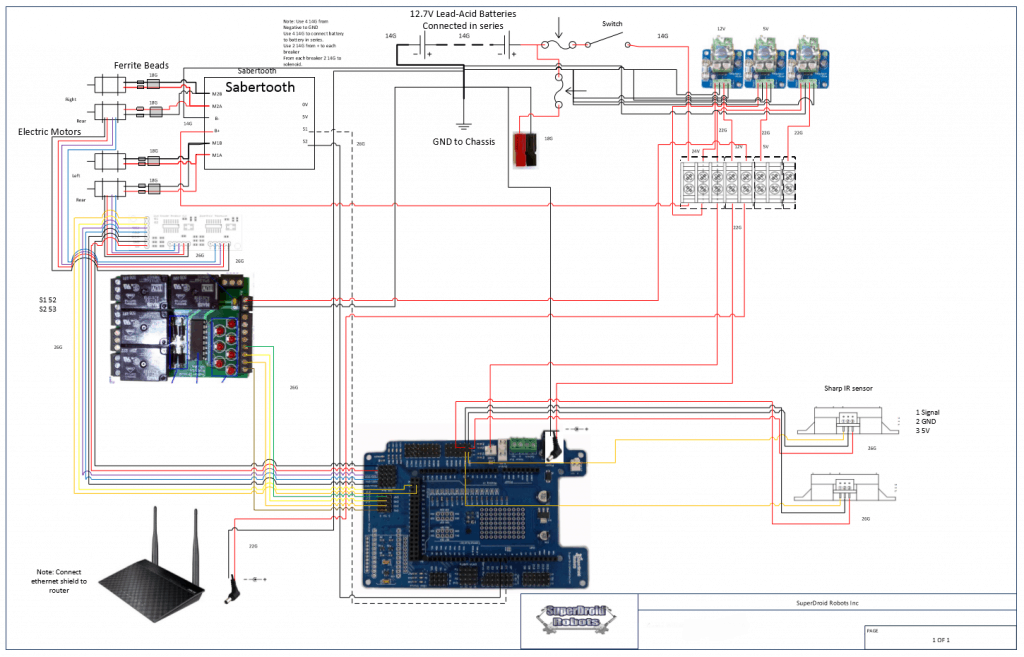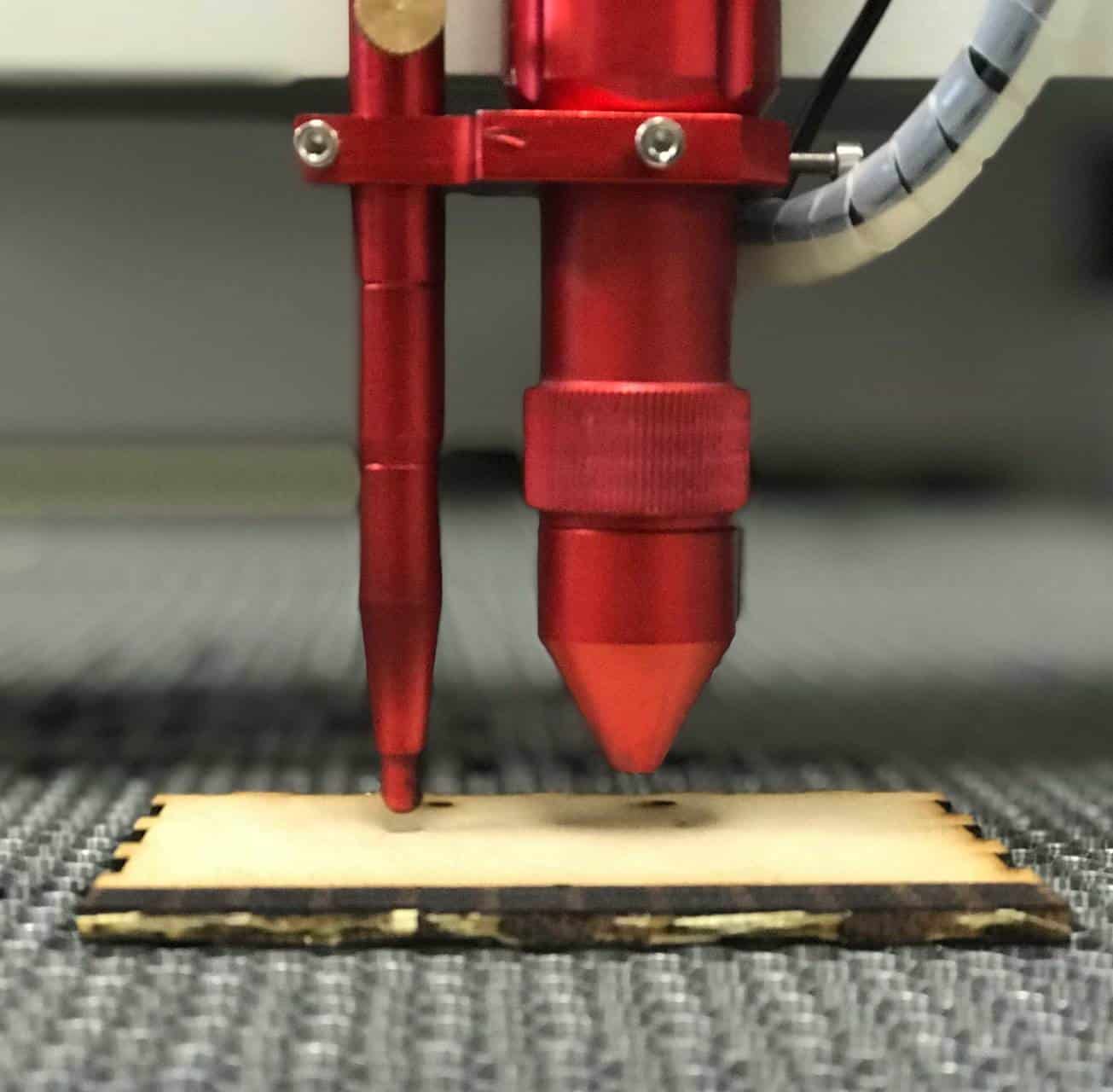Wifi ATR with RC Override
This week we want to share information on how to wire and program one of our Wifi ATR robots with RC override. This allows two different ways to control your robot with the RC remote as the master controller. The following example includes our programmable Wifi package interfacing with a Sabertooth motor controller and RC control package.
Hardware
PLC Inputs: RC receiver, wireless router, IR Sensors
- The RC receiver (Not shown in schematic) has three outputs: drive, turn, and an aux for operation state changes. The signal output can be read from Arduino digital pins and the receiver only needs one power and ground connection. Please note that the aux output of the RC receiver will need to be mapped to a controller input.
- A wireless router is connected to an Arduino Ethernet shield to receive inputs from our GUI.
- This example is a closed loop system with IR sensors to provide feedback through analog pins. Infrared sensors can be used in applications that need an obstacle avoidance feature.
PLC Outputs: Sabertooth 2×25 motor controller, custom relay board
- As shown above, S1 (serial line for motor commands) and S2 (estop) from the Sabertooth are connected to digital pins on our custom Arduino mega shield. S1 is declared as a serial pin through the SoftwareSerial Arduino library where S2 is a normal digital.
- The relay board is an item included in our programmable Wifi package. This requires inputs from the Arduino digital pins that are set HIGH/LOW through our custom WifiATR GUI.
Software
When implementing a RC override system, it’s important to make the aux RC input high priority. Using simple switch logic within your loop is an easy way to make sure your system is changing operation states properly. In this example, there’re two states: RC and Wifi. The different robot commands are placed in their corresponding case while the aux input controls which case to pass. Example code is located below.